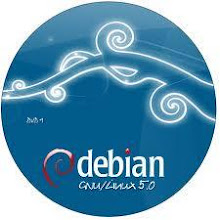Mail Server Debian 5 Lenny
- Posted: 06.18
- |
- Author: Mario Debian
- |
- Filed under: Linux Debian 5 Lenny
gampang aja koq ,.,.
caranya install packet postfix, courier-imap dan squirrelmail :
ketikan : apt-get install postfix courier squirrelmail
kemudian edit file main.cf
caranya ketikan : nano /etc/postfix/main.cf
edit scriptnya serperti di bawah ini :
# See /usr/share/postfix/main.cf.dist for a commented, more complete version
# Debian specific: Specifying a file name will cause the first
# line of that file to be used as the name. The Debian default
# is /etc/mailname.
#myorigin = /etc/mailname
smtpd_banner = $myhostname ESMTP $mail_name (Debian/GNU)
biff = no
# appending .domain is the MUA’s job.
append_dot_mydomain = no
# Uncomment the next line to generate “delayed mail” warnings
#delay_warning_time = 4h
# TLS parameters
smtpd_tls_cert_file=/etc/ssl/certs/ssl-cert-snakeoil.pem
smtpd_tls_key_file=/etc/ssl/private/ssl-cert-snakeoil.key
smtpd_use_tls=yes
smtpd_tls_session_cache_database = btree:${queue_directory}/smtpd_scache
smtp_tls_session_cache_database = btree:${queue_directory}/smtp_scache
# See /usr/share/doc/postfix/TLS_README.gz in the postfix-doc package for
# information on enabling SSL in the smtp client.
myhostname =mario.net
mydomain =mario.net
alias_maps = hash:/etc/aliases
alias_database = hash:/etc/aliases
myorigin = $mydomain
mydestination = mario.net, mario, localhost.localdomain, localhost
relayhost =
mynetworks = 127.0.0.0/8 192.168.1.0/24 ( ip anda )
#mailbox_command = procmail -a “$EXTENSION”
mailbox_size_limit = 0
recipient_delimiter = +
inet_interfaces = all
inet_protocol = all
home_mailbox = Maildir/
save filenya tekan ctrl O ,.,. lalu kluar tekan ctrl X ,.,.
lalu restart ,., caranya ketikan : /etc/init.d/postfix restart
kemudian konfigurasi squirrelmail, caranya ketikan : squirrelmail-configure
lalu tekan 2 untuk server setting ,.,. setelah itu tekan 1,., isikan domain anda, misalnya ( mario.com )
kemudian tekan S untuk save ,.,. tekan R untuk kembali ke menu konfigurasi squirrelmail ,.,. tekan D lalu ketikan courier ,., tekan S untuk save ,.,. tekan Q ,., kLuar ,.,
kemudian ketikan #cd /etc/skell ,., lalu ketikan maildirmake Maildir/ ,.,. ketikan lagi adduser untuk menambahkan user ,.,. caranya ketikan : adduser mario ,., isi kan password ,.,. selesai deCh ,.,.
edit juga file apache.conf agar client bisa akses web dari squirrelmail ,.,. caranya ketikan nano /etc/apache2/apache.conf
setelah itu hapus tanda pagar di paling atas scriptnya,masukan script ini :
include /etc/squirrelmail/apache.conf , tekan ctrl O ( untuk save ) ,., lalu kluar ,., tekan ctrl X ,., !!
kemudia restart packet postfix , courier-imap, dan apache ,.,
caranya ketikan :
- /etc/init.d/postfix restart
- /etc/init.d/courier-imap restart
- /etc/init.d/apache2 restart
selesai dech ,.,. tinggal anda coba dari klient saja ,.,. coba kirim file atau tulisan apa saja ke user satunya yang sudah anda buat ,., !!!
selamat mencoba ,.,. !!!
jika ada kesalahan ,.,. koment yach ,.,., !!!!

"Kata Bijak" Orang yang bercita-cita tinggi adalah orang yang menganggap teguran keras baginya lebih lembut daripada sanjungan merdu seorang penjilat yang berlebih-lebihan.